Procedimiento
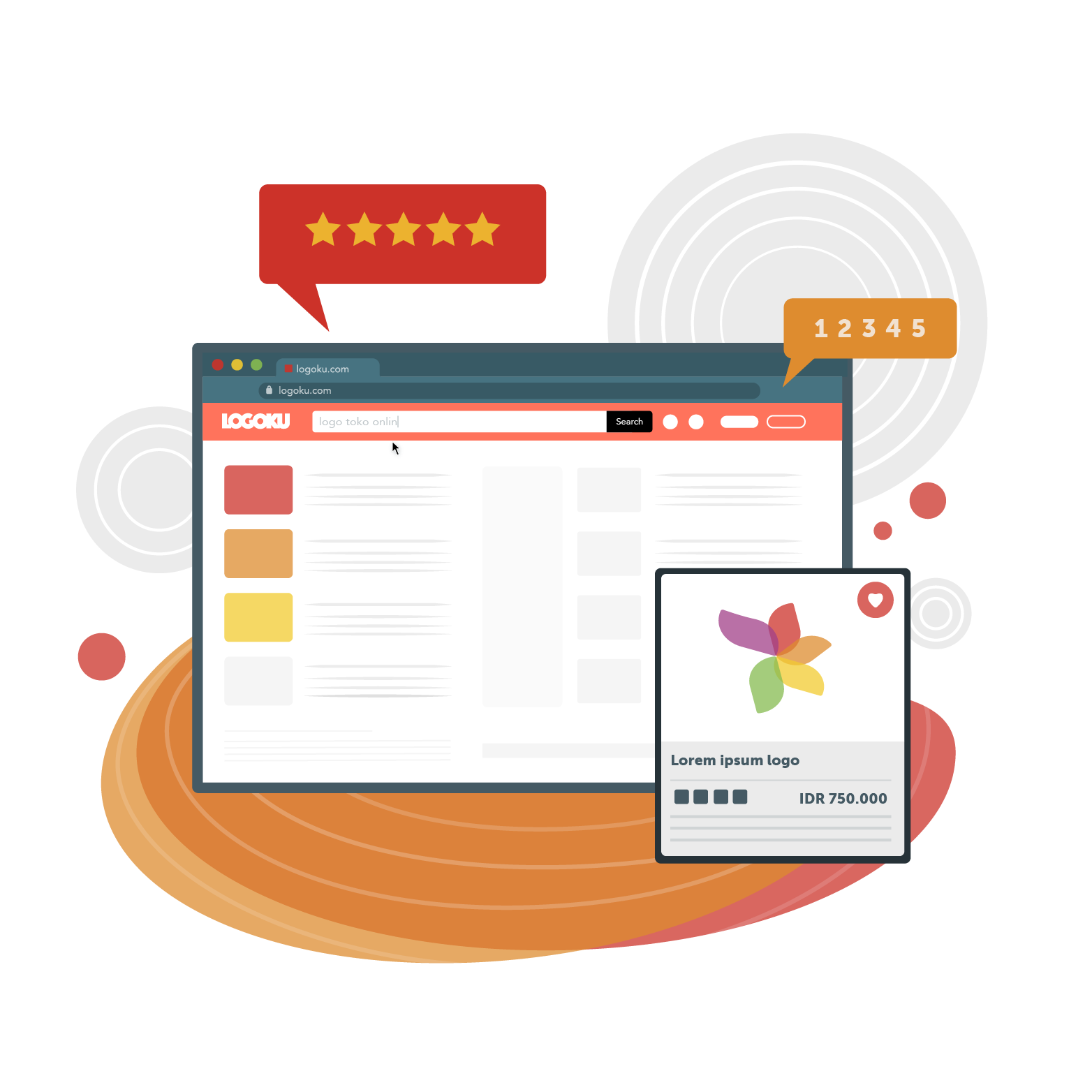
Buyer
-
Choose the design you like
keyboard_arrow_down- Choose a design that fits your business needs, through search, browsing by category, or from designer references.
-
Add to cart
keyboard_arrow_down- At this stage the selected design is already stored in the account, it will not be lost even if you log out.
Products in the shopping cart only disappear if they are deleted
- At this stage the selected design is already stored in the account, it will not be lost even if you log out.
-
Add brief
keyboard_arrow_down- Adding the first brief / instruction / note of design changes at Checkout, this note will be a reference for the logo designer to make changes.
-
Make a payment
keyboard_arrow_down- Make an account payment in accordance with the nominal stated on the invoice.
-
Revision Process
keyboard_arrow_down- The designer of the logo you choose will make revisions based on the order notes, and will send the revision results through the Logoku Chat system ( Logchat ).
Buyers are required to respond to the revision results via Logchat, if they do not respond to the design for 7 days, the purchase is considered complete
. The design revision process can still be done up to a maximum of 3 times within a period of 14 days.
After 14 days, any revisions will be charged as agreed with the designer.
- The designer of the logo you choose will make revisions based on the order notes, and will send the revision results through the Logoku Chat system ( Logchat ).
-
Purchase Process Complete
keyboard_arrow_down- After the revision process is complete, please click the "Confirm Done" button the
designer will prepare the final source (JPG, PNG, EPS) in ZIP format.
You can download the file in the Download menu in the account area.
- After the revision process is complete, please click the "Confirm Done" button the
Designer
-
Uploading works
keyboard_arrow_down- Upload original designs that have never been sold before, without violating Logoku.com's terms & conditions
-
Making initial changes
keyboard_arrow_down- Make changes / adjustments to the first design based on order notes, and preview via Logoku Chat (Logchat) in the Order menu.
-
Revise
keyboard_arrow_down- Make revisions if needed, up to 3 revisions (excluding the initial changes), and make an agreement with the buyer regarding additional costs (only if revisions exceed 3 times).
-
Preparing final files
keyboard_arrow_down- Prepare the final file after the revision is approved by the buyer, in the form of JPG, PNG files with a minimum resolution of 5000px width and EPS format, compressed using a ZIP archive.
-
Obtaining funds
keyboard_arrow_down- The funds will go into the designer's balance, Request payout can be done at any time and will be processed during working hours
- The funds will go into the designer's balance, Request payout can be done at any time and will be processed during working hours
